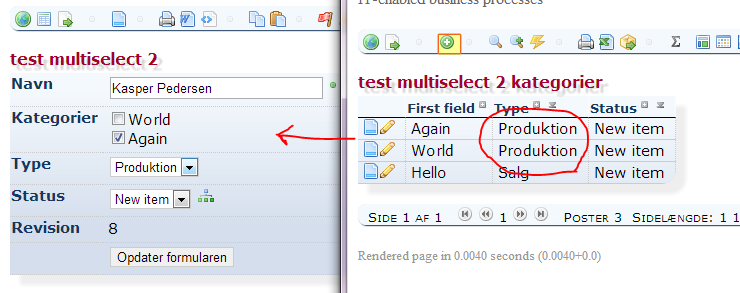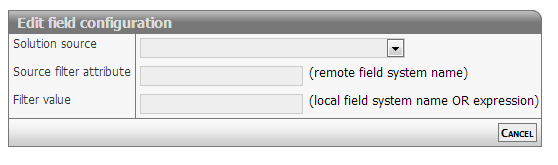Difference between revisions of "FieldMultiSelectSubform"
Jump to navigation
Jump to search
old>Admin |
m (4 revisions imported) |
||
| (One intermediate revision by one other user not shown) | |||
| Line 37: | Line 37: | ||
* The function is only referable clientside. | * The function is only referable clientside. | ||
Example for displaying the values selected in the field | Example for displaying the values selected in the field "My statements" (System name ="STATEMENTS"): | ||
alert( 'You have selected the following values ' + | alert( 'You have selected the following values ' + getValueDisplaySTATEMENTS() ); | ||
== Developer info == | == Developer info == | ||
Latest revision as of 11:52, 10 December 2021
Related form multiselect
Filter with single parameters including standard security.
Properties
- Type: Complex
- Groupable: No
- Show in lists: Yes
- Searchable: Yes
User interface
Field in show mode
Field in edit mode
User interface as displayed in picture
Configuration
This field requires configuration before deployment.
Required:
- As shown above
Options:
- As shown above
Special features
There is automatically added a special JS function named: getValueDisplay + [FieldSystemName]
- The function returns a comma seperated list of display values.
- The function is only referable clientside.
Example for displaying the values selected in the field "My statements" (System name ="STATEMENTS"):
alert( 'You have selected the following values ' + getValueDisplaySTATEMENTS() );
Developer info
- FeltTypeID: 230
- SQL datatype: int(11)
- Class name: FieldMultiSelectSubform