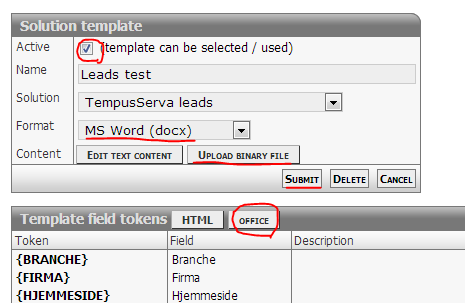Difference between revisions of "Tutorial/Word documents from templates"
Jump to navigation
Jump to search
old>Admin |
old>Admin |
||
| Line 11: | Line 11: | ||
#If solution has more than 1 export template | #If solution has more than 1 export template | ||
#* Check that solution has [Solution] > "Advanced" >"Template selector" enabled | #* Check that solution has [Solution] > "Advanced" >"Template selector" enabled | ||
[[File:Tutorial_wordtemplate.PNG]] | |||
Revision as of 12:07, 21 November 2013
Checklist
- [Solution] > "Advanced" > Template: "Add"
- Copy template tags from popup: "Template field tokens" > "Office"
- Prepare file on local PC
- Copy placeholder tags from backend
- Save in safe location so you dont need to download when updating later
- [Solution] > "Advanced" > Template: "Add"
- Set content type to "MS Word" or "PDF"
- Upload file
- If solution has more than 1 export template
- Check that solution has [Solution] > "Advanced" >"Template selector" enabled