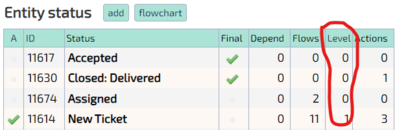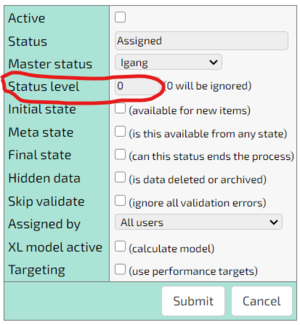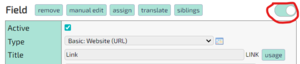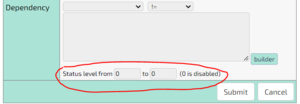Difference between revisions of "Features/Status level dependencies"
Jump to navigation
Jump to search
(Added pictures) |
|||
| Line 2: | Line 2: | ||
[[File:Levels.png|thumb|397x397px|Picture 1]] | [[File:Levels.png|thumb|397x397px|Picture 1]] | ||
To see the status levels of an entity's statuses, go to that entity in the back-end and look in the column shown in picture 1. | To see the status levels of an entity's statuses, go to that entity in the back-end and look in the column shown in picture 1. | ||
[[File:Picture 2.png|thumb|Picture 2]] | |||
To change a status's level, go to that status and edit it as shown in picture 2. | To change a status's level, go to that status and edit it as shown in picture 2. | ||
[[File:Advanced toggle.png|thumb|Picture 3]] | |||
[[File:Level dependency.png|thumb|Picture 4]] | |||
To set the dependency, toggle the advanced view of the entity on as shown in picture 3 and go to the bottom as shown in picture 4. | To set the dependency, toggle the advanced view of the entity on as shown in picture 3 and go to the bottom as shown in picture 4. | ||
Revision as of 15:08, 10 August 2023
Status levels are numerical categories that statuses can belong to. Fields in entities can be configured to depend on these levels such that they can be made inactive if the entity is not in the correct status level. For example can the dependency be set for all status levels above a certain value such that the field is only shown for those levels.
To see the status levels of an entity's statuses, go to that entity in the back-end and look in the column shown in picture 1.
To change a status's level, go to that status and edit it as shown in picture 2.
To set the dependency, toggle the advanced view of the entity on as shown in picture 3 and go to the bottom as shown in picture 4.