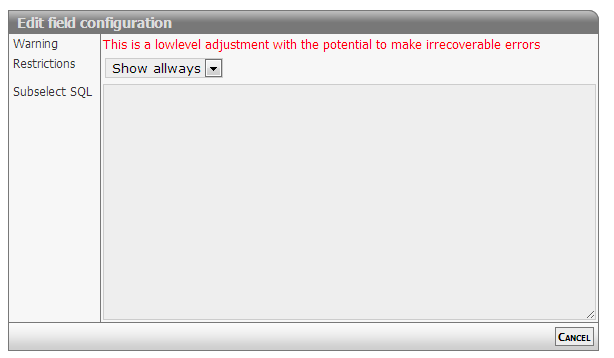Difference between revisions of "FieldSubselect"
Jump to navigation
Jump to search
old>Ln.jeel (Created page with '= SQL: Subselect = Enquiry in own or foreign database Properties * Type: Lookup * Groupable: No * Show in lists: Yes * Searchable: Yes == User …') |
old>Admin |
||
| Line 32: | Line 32: | ||
* ''As shown above'' | * ''As shown above'' | ||
=== Configuration example 1 === | |||
Solution "Child items" (system name: "testchild") | |||
* Relation field "owner" (system name: "PARENT"). | |||
Solution: "Parent items" (system name: "testparent") | |||
* Date field "starting date" (system name: "DATO") | |||
==== Business requirement ==== | |||
Display the starting date (system name: "DATO") from the related parent table, linked by the local field owner (system name: "PARENT"). | |||
==== Subselect SQL statement ==== | |||
SELECT DATO | |||
FROM data_testparent | |||
WHERE :PARENT = data_testparent.DataID | |||
this is the shorthand version for | |||
... | |||
WHERE :PARENT = data_testparent.DataID | |||
=== Configuration example 2 === | |||
Solution "Example" (system name: "example") | |||
* Status log activated | |||
==== Business requirement ==== | |||
Display the number of state changes for a data item | |||
==== Subselect SQL statement ==== | |||
SELECT CONCAT( COUNT(*), ' transitions') | |||
FROM data_example_statuslog | |||
WHERE data_example_statuslog.DataID = :DataID | |||
this is the shorthand version for | |||
... | |||
WHERE data_example_statuslog.DataID = data_example.DataID | |||
== Developer info == | == Developer info == | ||
Revision as of 14:45, 20 February 2014
SQL: Subselect
Enquiry in own or foreign database
Properties
- Type: Lookup
- Groupable: No
- Show in lists: Yes
- Searchable: Yes
User interface
Field in show mode
Field in edit mode
User interface as displayed in picture
Configuration
This field requires configuration before deployment.
Required:
- As shown above
Options:
- As shown above
Configuration example 1
Solution "Child items" (system name: "testchild") * Relation field "owner" (system name: "PARENT"). Solution: "Parent items" (system name: "testparent") * Date field "starting date" (system name: "DATO")
Business requirement
Display the starting date (system name: "DATO") from the related parent table, linked by the local field owner (system name: "PARENT").
Subselect SQL statement
SELECT DATO FROM data_testparent WHERE :PARENT = data_testparent.DataID
this is the shorthand version for
... WHERE :PARENT = data_testparent.DataID
Configuration example 2
Solution "Example" (system name: "example") * Status log activated
Business requirement
Display the number of state changes for a data item
Subselect SQL statement
SELECT CONCAT( COUNT(*), ' transitions') FROM data_example_statuslog WHERE data_example_statuslog.DataID = :DataID
this is the shorthand version for
... WHERE data_example_statuslog.DataID = data_example.DataID
Developer info
- FeltTypeID: 510
- SQL datatype: Special
- Class name: FieldSubselect
- Field is allowed in inline tables