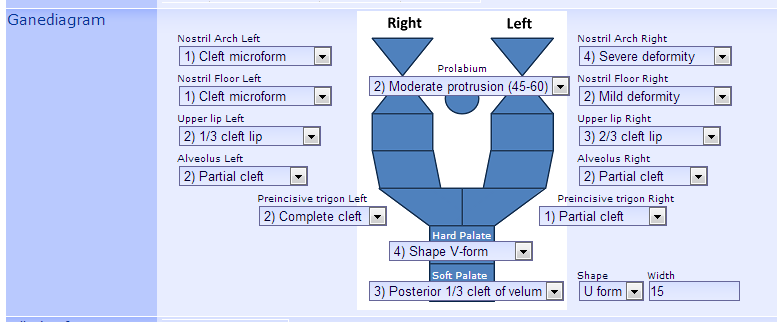Difference between revisions of "Picture and element positioning"
Jump to navigation
Jump to search
old>Admin |
old>Admin (→Sample) |
||
| Line 1: | Line 1: | ||
=== Sample === | === Sample === | ||
[[File:GaneDiagram.PNG]] | |||
=== How to do it === | === How to do it === | ||
Revision as of 12:07, 25 September 2013
Sample
How to do it
- Upload a picture to Media files and copy the URL
- Add a Static content element and insert picture reference
<img src=COPIED_URL>
- Add other fields and merge the with the picture field (above)
- Create a stylesheet extension and link to the solution
- The outer element of the picture should have the following CSS
position: relative;
- The picture and fields inside should have the following CSS
#NB_ELEMENT NAME {
position: absolute; //relative to outer element
left: 10px;
top: 10px; //Above input box
}
#VB_ELEMENT NAME {
position: absolute; //relative to outer element
left: 10px;
top: 10px; //Below descriptive label
}