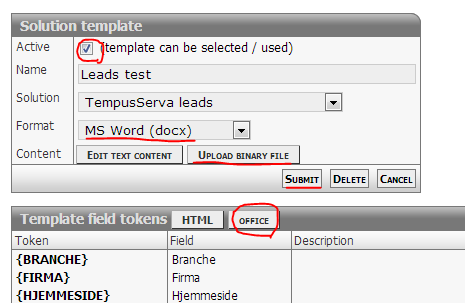Tutorial/Word documents from templates
Revision as of 16:12, 9 April 2019 by old>Admin (→Complex questions)
Basic template
Checklist
- [Solution] > "Advanced" > Template: "Add"
- Copy template tags from popup: "Template field tokens" > "Office"
- Prepare file on local PC
- Copy placeholder tags from backend
- Save in safe location so you dont need to download when updating later
- [Solution] > "Advanced" > Template: "Add"
- Set content type to "MS Word" or "PDF"
- Upload file
- If solution has more than 1 export template
- Check that solution has [Solution] > "Advanced" >"Template selector" enabled
Trouble shooting
Content from Tempus Serva is not displayed inside tags
- Disable spelling/grammar
- Take care not to edit the text inside tags
- Select the whole tag before applying styling
- Paste tags from notepad or other program without text styling
Subtemplates
Subtemplates can be used for special fields that support the notion.
- Complex question
The whole sub template is injected into the tag, as if it had been normal data.
Complex questions
Supported tag names
${FIELDLABEL}
${FIELDHELP}
${CHOICEIMAGE}
${CHOICELABEL}
${CHOICETEXT}
${ANSWERLABEL}
${ANSWERTEXT}
${PICTURE}
${COMMENT}
Complex questions
Supported tag names in first template
${FIELDLABEL}
${FIELDHELP}
Supported tag names in second template
${LOCATION}
${CHOICEIMAGE}
${CHOICELABEL}
${CHOICETEXT}
${ANSWERLABEL}
${ANSWERTEXT}
Special considerations
Named styling is not supported, but can work with a workaround.
- Copy styled content from subtemplate
- Paste into main template and save file
- Remove content and save again