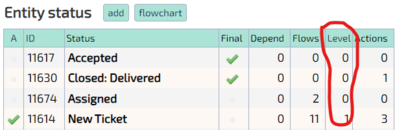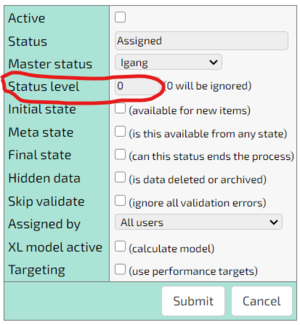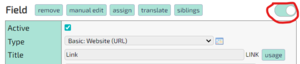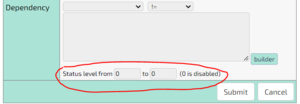Features/Status level dependencies
Jump to navigation
Jump to search
What it is
Example:
Say you had a management system containing employees. These employees have the following information: They have a CV, current working details, and last workday. If a given employees can be in a few different statuses then each of the fields might not make sense. If an employee is in the process of being hired, then they would not have any current work details or a specific last work day. If the employee were in the process of being fired, then their CV would not matter. This example illustrates how you might want to hide away certain record fields depending on which status the record currently is in. Status level dependencies are used to solve this problem.
How to do
Status levels are numerical categories that statuses can belong to.
Fields in entities can be configured to depend on these levels such that they can be made inactive if the entity record is not in a status with the correct level.
For example can the dependency be set for all status levels above a certain value such that the field is only shown for those levels. To see the status levels of an entity's statuses, go to that entity in the back-end and look in the column shown in picture 1.
To change a status's level, go to that status and edit it as shown in picture 2.
To set the dependency, toggle the advanced view of the entity on as shown in picture 3 and go to the bottom as shown in picture 4.