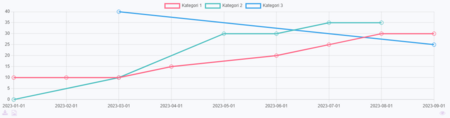FieldSubselectDiagram
Jump to navigation
Jump to search
SQL: Diagram query
Shows an sql-query as a graph, just like the dashboard widget, with the same configs as the sql-subselect field.
Properties
- Type: Visual_extra
- Groupable: No
- Show in lists: No
- Searchable: No
User interface
Field in show and edit mode, when rendering a line-chart.
Configuration
Either, write an sql-query that fetches the exact data to be shown, as described here.
Or, write a simple sql-query that fetches the lines of data and select render-mode "Parse listed data".
Select a graph type, remember that the expected structure of the data is different for circle- and xy-graphs.
Parse listed data
This option parses the given data in the following way.
- Column 1 will be used as x-axis values.
- Column 2 will be used for datasets in the graph.
- Column 3 will be used for y-axis values.
Example
This is data generated by the query: SELECT DATE, CATEGORY, AMOUNT FROM data_demoentity ORDER BY DATE ASC
| Date | Category | Amount |
|---|---|---|
| 01/01/2024 | Category 1 | 10 |
| 01/01/2024 | Category 2 | 0 |
| 01/01/2024 | Category 3 | 15 |
| 01/02/2024 | Category 1 | 20 |
| 01/03/2024 | Category 2 | 20 |
| 01/04/2024 | Category 1 | 30 |
| 01/04/2024 | Category 2 | 10 |
| 01/04/2024 | Category 3 | 15 |
This will be transformed to this, when rendering an xy-graph.
| Title | Category 1 | Category 2 | Category 3 |
|---|---|---|---|
| 01/01/2024 | 10 | 0 | 15 |
| 01/02/2024 | 20 | ||
| 01/03/2024 | 20 | ||
| 01/04/2024 | 30 | 10 | 15 |
Developer info
- FeltTypeID: 530
- SQL datatype: None
- Class name: FieldSubselectDiagram
- Field is only allowed in edit/show mode