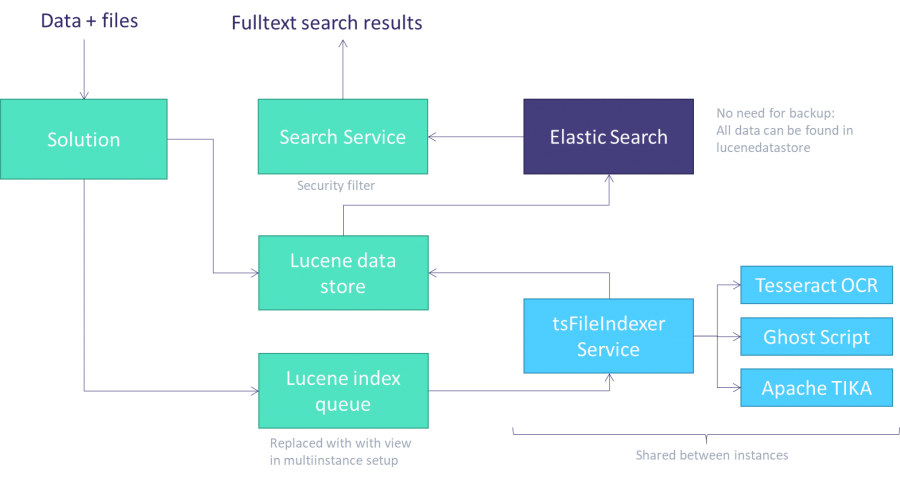Elastic search
Introduction
Adding Elastic search to you existing TS installation, will provide you with freetext searches in data and files.
Files are indexed together with the data in the records, so a record can be found by either their record values (name, phone etc.) or by search hits in files attached to those records. Results are filtered realtime according to the current security model, so no indexing is needed if settings change.
Install
In order to index records and files you will need to complete these steps
- Install standalone Elastic search server
- Install and configure Tempus Serva file indexing
- Configure the Tempus Serva installation
Finally you may want to install optional components to handle OCR (scanned PDF's and images)
Install Elastic search
Java 8 / Elastic search 6
This is the recommended version but requires Java 8.
Follow this guide:
https://www.elastic.co/guide/en/elasticsearch/reference/current/_installation.html
Java 7 / Elastic search 1.7
This version is an alternate version.
Install and unpack files
sudo wget https://download.elastic.co/elasticsearch/elasticsearch/elasticsearch-1.7.6.tar.gz tar -xvf elasticsearch-1.7.6.tar.gz sudo rm elasticsearch-1.7.6.tar.gz
Run as a daemon
elasticsearch-1.7.6/bin/elasticsearch -d
Test that the service is running
curl 'http://localhost:9200/?pretty'
Install TS indexing service
Install war file
cd /usr/share/tomcat6/webapps/ sudo wget https://www.tempusserva.dk/install/tsFileIndexingService.war
A couple of seconds later you can configure he data connection and paths for OCR librarys
sudo nano /usr/share/tomcat6/conf/Catalina/localhost/tsFileIndexingService.xml
Restart server after changes
tstomcatrestart
Enable and test indexing in Tempus Serva
Set the following configurations to true
- fulltextIndexData
- fulltextIndexFile
Also add port 8080 to the following URL
- fulltextFileHandlerURL
Update any record in the TS installation
Tjeck the index is created and that there is a mapping for the solution
curl 'http://localhost:9200/tempusserva/?pretty'
Next validate that records are found when searched for (replace * with a valid string)
curl 'http://localhost:9200/tempusserva/_search?pretty&q=*'
Finally validate that the Tempus Serva wrapper also works
http://<server>/TempusServa/fulltextsearch?subtype=4&term=*
Optional OCR components
Some libraries must be installed (ghostscript is probably allready installed)
sudo yum install ImageMagick sudo yum install ghostscript
Also install tesseract
CentOS/Fedora
sudo yum install tesseract-ocr
Amazon linux
sudo yum --enablerepo=epel --disablerepo=amzn-main install libwebp sudo yum --enablerepo=epel --disablerepo=amzn-main install tesseract
Afterwards change the configurations in the file indexer
sudo nano /usr/share/tomcat6/conf/Catalina/localhost/tsFileIndexingService.xml
The values should be
- /usr/bin/tesseract
- /usr/bin/convert
- /usr/bin/ghostscript
After changing the values restart the server.
Trouble shooting
In doubt if the indexer has been executed ?
https://<server>/tsFileIndexingService/execute
Note that there is a switch in configuration file (context.xml) which can disable file clean on the server
<Parameter name="DisableFileCleanup" value=""/>
Reindexing files
Before reindexing starts may clean up the index (this is optional)
DELETE FROM lucenedatastore WHERE FieldID > 0;
To reindex execute the statement below using the following parameters
- schema of the database (example: "tslive")
- file table of the solution (example: "data_solution_file")
INSERT INTO lucenefilequeue (application,tablename,FileID) SELECT 'tslive', 'data_solution_file', f.ID as FileID FROM data_solution_file as f WHERE f.IsDeleted = 0;
After executing the statement execute the indexing service and wait patiently
Controlling timeouts
<Parameter name="TimeoutTesseract" value="600"/> <Parameter name="TimeoutGhostscript" value="60"/> <Parameter name="SuppressCommandOutput" value="0"/>