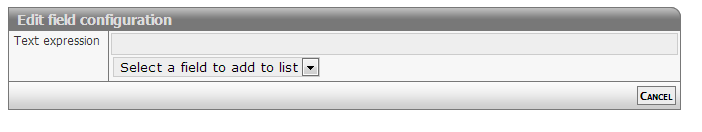FieldCalcConcatenate
Calc: Concatenate
Making a text based on values from other fields.
Properties
- Type: Complex
- Groupable: No
- Show in lists: Yes
- Searchable: Yes
The field supports a basic version of Complex formulas as of version 6144, the last and innermost formula i calculated first. The separators ? and : has to have a space on both sides!
Supported comparisons and mathematics:
- One level of math, eg.
[FIELDX] + [FIELDY] == [FIELDZ] + [FIELDQ] - Supported mathematics are: plus, minus, divide, multiply and modulus
- Supported number comparators are: equal (= or ==), unequal (!=), less than (<), greater than (>), less than or equal (<=) and greater than or equal (>=)
- Supported text comparators are: equal (= or ==) and unequal (!=)
Samples of basic formulas:
| Expression | Result |
|---|---|
( [FIELDX] > [FIELDY] ? X ([FIELDX]) is greater : Y ([FIELDY]) is greater )
|
Given that the value of both fields are numbers (int or float), and FIELDX has a greater value.
The result would be: |
( [RADIO] = Yes ? User accepted : User didn't accept )
|
Given that [RADIO] is a FieldNumberBoolean and the TRUE value has been set to "Yes", if the user selects it.
The result would be: |
(
[PROVIDER] = IMDB
? <a href="https://www.imdb.com/title/[ID]/">Link to IMDB<a/>
: (
[PROVIDER] = TheMovieDB
? <a href="https://www.themoviedb.org/movie/[ID]">Link to TheMovieDB<a/>
: Unknown provider
)
)
|
This is an example of two nested formulas, enabling comparison of an element against multiple values.
Given that [PROVIDER] is a string value (text, dropdown, etc), [ID] could be anything. If provider equals "IMDB" a link to IMDB would show up, and the ID would be input. If provider equals "TheMovieDB" a link to TheMovieDB would show up, and the ID would be input. |
( [ACCEPT] != YES ? <a href=\"https://acme.com?( [X] > [Y] ? test1 : test2 )\">Link</a> : <a href=\"https://acme.net?( [X] < [Y] ? test1 : test2 )\">Link</a> )
|
This is just an example of nesting. |
User interface
Field in show mode:
Due to its nature this field has no special editing mode.
Configuration
This field requires configuration before deployment.
Required:
- An expression
Developer info
- FeltTypeID: 82
- SQL datatype: text
- Class name: FieldCalcConcatenate
- Field is allowed in inline tables